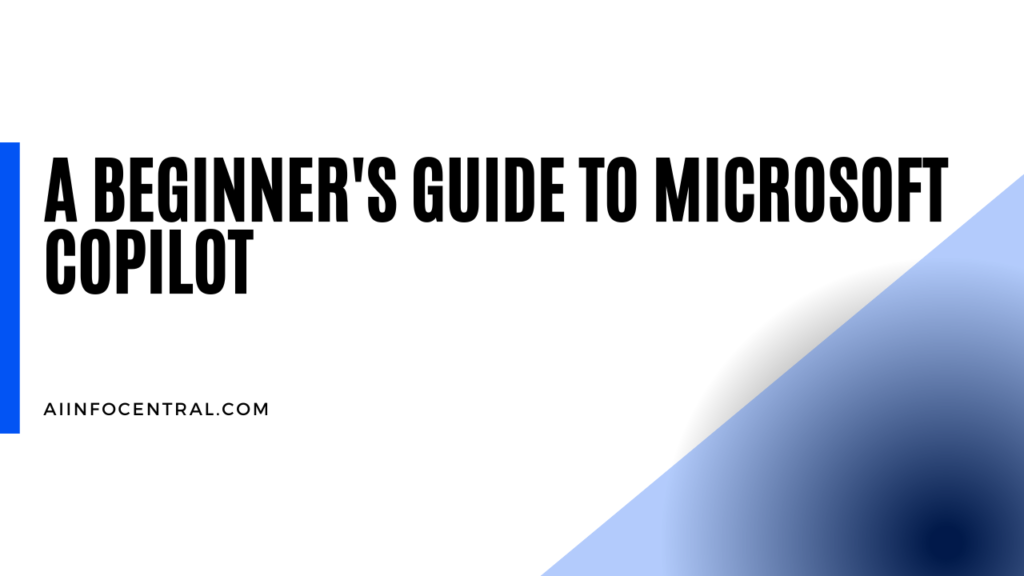
In today’s fast-paced, ever-changing work scene, the ability to increase productivity is critical to success. Fortunately, technological improvements have given us creative tools for streamlining workflows and increasing productivity. Among these technologies is Microsoft Copilot, an AI-powered assistant that aims to transform the way we work within the Microsoft ecosystem. This detailed beginner’s tutorial will delve into the complexities of Microsoft Copilot, providing insights into its functions and practical applications using real-world examples.
Understanding Microsoft Copilot
Microsoft Copilot is a virtual assistant that effortlessly integrates into a variety of Microsoft apps, offering customers personalized recommendations, intelligent insights, and proactive assistance. Its primary features are spread throughout a number of platforms, catering to the unique needs of professionals from various industries.
Here are a Five examples of how you can use Copilot for your regular tasks.
1. Microsoft Teams Integration:
Copilot improves cooperation by automatically creating meeting summaries that include key conversations, action items, and decisions. This feature eliminates the need for manual note-taking, allowing team members to concentrate on making valuable contributions during virtual meetings.
Example:
During a project kickoff meeting, Copilot meticulously captures brainstorming sessions, assigns action items, and highlights key findings. This complete meeting recap is a crucial reference point for team members, encouraging transparency and responsibility throughout the project’s lifecycle.
2. Outlook Enhancement:
Copilot helps users browse their inbox more efficiently, making email management less burdensome. Copilot streamlines email communication by analyzing incoming messages and offering targeted responses, allowing users to stay organized in the midst of a steady flow of contact.
Example:
Copilot proposes appropriate responses to time-sensitive emails requesting comment on proposals, enabling users to respond quickly and efficiently. This enables timely communication and keeps vital messages from being forgotten.
3. Excel Optimization:
Copilot automates repetitive operations like report production and data visualization for professionals charged with data analysis in Excel. Users can more effectively extract meaningful insights from complicated datasets by utilizing Copilot’s capabilities, which will ultimately lead to well-informed decision-making.
Example:
Copilot automates data formatting and chart development, making it easier for financial analysts to prepare quarterly reports. Through the reduction of manual labor and the mitigation of errors, Copilot enables users to concentrate on analyzing data patterns and recognizing tactical prospects.
4. PowerPoint Transformation:
Copilot’s user-friendly features, such as slide organization, content recommendations, and design ideas, make it simpler to create captivating presentations. Copilot makes sure that presentations are engaging, captivating, and visually appealing.
Example:
Copilot offers advice on slide layouts, visual components, and messaging tactics in advance of a client pitch. Users can develop presentations that effectively convey their ideas and connect with the audience by utilizing Copilot’s experience.
5. Data Analysis Empowerment:
In data-centric roles, Copilot facilitates advanced analytics and predictive modeling, enabling users to extract valuable insights from complex datasets. Professionals may drive business success and make well-informed decisions by utilizing Copilot’s capabilities.
Example:
Copilot helps with sentiment analysis on social media data as a marketing strategist evaluating the effectiveness of campaigns. Copilot aids in the optimization of marketing tactics and the refinement of campaign success by recognizing trends and audience preferences.
Conclusion: Improving Efficiency with Microsoft Copilot
Conclusively, Microsoft Copilot is a revolutionary instrument that enables users to optimize efficiency and stimulate innovation within the Microsoft network. When novices begin using Copilot, there are countless opportunities to optimize processes and boost productivity. Copilot provides a look into the future of work, one in which technology and human skill seamlessly combine to achieve unprecedented levels of efficiency, by utilizing AI and machine learning.
As you explore through Microsoft Copilot’s features, keep in mind that its real worth is found in its capacity to change and grow with your requirements. Copilot is your reliable partner at every turn, whether you’re working with coworkers in Teams, handling emails in Outlook, analyzing data in Excel, creating presentations in PowerPoint, or performing sophisticated analytics.
Why then wait? Make use of [Microsoft Copilot’s] transformative potential to start your journey toward increased success and productivity right now.